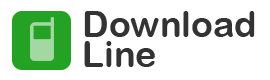Download Line Messenger 2018 for desktop and mobile devices. Today, we would be talking about some tips and tricks we can employ while you use the Line app: How to Delete Line App Chat History, How to create group chat in Line App, How to Make free calls in LINE app, How To Turn Off – Disable LINE Game App Notifications, How to block friend in LINE app.
How to Delete Line App Chat History
Open the Line app and then go to more, then go to settings click all settings go to privacy. Now look out for that chat history and tap on it to clear the notification. Once you clear your chat history, you won’t be able to get it back, tap on Delete. Once you click on delete, we are done.
How to create group chat in Line App
Open Line App, Go to More section and tap add Friends. Tap Create a Group, Add group name and icon Tap save. Invite your friends, that’s how to create group chat in Line App.
How to Make free calls in LINE app
Open LINE app Tap your friend username Tap Free Call and you should be able to make free calls on the Line app.
How To Turn Off / Disable LINE Game App Notifications
Open LINE App Tap Menu, Select Settings Tap Accounts, and Select Authorized Apps Select your LINE Game App then Uncheck All the games you don’t want to be authorized.
How to block friend in LINE app
Open LINE app, Go to Friends section and tap on the friend you want to block, Select Block. That is how to block a friend in LINE app.